Beginner’s Guide to Roblox Development
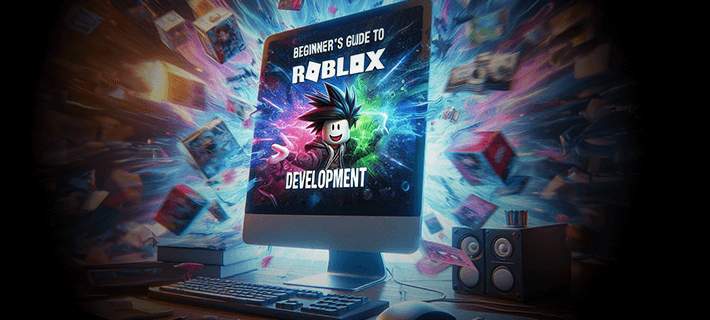
Getting started with Roblox development can be both exciting and a little overwhelming. Roblox is a powerful platform with millions of active players and developers. This guide will walk you through the essential steps to begin your journey in Roblox game creation, from setting up Roblox Studio to publishing your first game for the world to play.
What is Roblox?⌗
Roblox is a platform that allows users to create, share, and play games built by other creators. Unlike traditional game engines, Roblox offers a simple setup process and a powerful game editor—Roblox Studio—that makes it easy for anyone, even beginners, to start creating interactive experiences.
You’ll find our Roblox Group Studio23 Games there, feel free to join and play our games.
Step 1: Setting Up Roblox Studio⌗
Before you can begin developing games, you’ll need to download and install Roblox Studio. This tool is where all the magic happens. Here’s how to get started:
- Sign up for a Roblox account: If you don’t already have an account, head over to the Roblox website and sign up. You’ll use this account to manage your games and assets.
- Download Roblox Studio: Once logged in, click the “Create” button at the top of the page, then click on “Start Creating.” This will prompt you to download and install Roblox Studio.
- Open Roblox Studio: After installation, open the software. You’ll be greeted by a selection of templates to choose from. For your first project, we recommend starting with a simple game type like “Baseplate.”
Roblox Studio is user-friendly, but like any software, it can take time to get used to. Take your time familiarizing yourself with the interface, tools, and menus.
Step 2: Learning the Basics of Roblox Studio⌗
Once you’re in Roblox Studio, it’s time to learn the basics of game creation:
- Parts and Terrain: Roblox games are built using “parts” (cubes, spheres, wedges) that can be scaled, rotated, and colored to create environments. There’s also a Terrain tool for adding more natural elements like mountains, lakes, and forests.
- Camera and Navigation: Learn how to move the camera, navigate around your game world, and manipulate objects using the tools in the toolbar. This will allow you to build your levels and scenes efficiently.
- Toolbox: The Toolbox offers a library of free assets that you can use in your game, including models, textures, and sounds. These resources can help speed up the development process, especially when you’re just getting started.
Take some time to play around with these tools and start building a simple environment.
Step 3: Understanding Roblox Scripting (Lua)⌗
While building your world is important, scripting is where Roblox truly shines. Scripts in Roblox are written in Lua, a lightweight and easy-to-learn programming language that powers the game’s functionality.
Scripting is the backbone of Roblox game functionality. Spend some time practicing Lua scripting to make your game interactive. You can find plenty of tutorials and resources online to help you learn more about Lua and Roblox scripting, check out our Roblox Scripting 101 guide for a deeper dive.
Step 4: Testing Your Game⌗
Testing is a crucial step in Roblox development. Roblox Studio offers an easy way to test your game before publishing:
- Playtest in Studio: Click the “Play” button at the top of the screen to enter your game as a player. This will allow you to interact with the environment and test scripts.
- Debugging: Check the Output window for any errors in your code and use the debugging tools to fix issues.
- Multiplayer Testing: Roblox also allows you to simulate multiplayer sessions. Use this feature to test how your game works with multiple players.
Step 5: Publishing Your First Game⌗
Once you’ve built a basic game and tested it, you’re ready to publish. Here’s how to publish your first Roblox game:
- Save your game: Make sure to save your work by going to File > Save As and naming your project.
- Publish to Roblox: Click File > Publish to Roblox As, choose a game title, and fill in the description. Be sure to add relevant tags and genres to help players find your game.
- Game Settings: Configure important settings, such as privacy (whether your game is public or private), monetization options, and permissions.
- Go Live: Once you’re ready, set your game to public, and it will be available for anyone on Roblox to play.
Conclusion⌗
Getting started with Roblox development might seem daunting, but with tools like Roblox Studio and the Lua scripting language, creating your own game is more accessible than ever. Whether you’re aiming to build a simple Obby or a complex RPG, following these steps will help you lay a strong foundation for your Roblox game development journey. Keep learning, experimenting, and most importantly, have fun!
Related Posts
- Fire and Ice: Creating Particle Effects in Roblox
- Roblox Scripting 101: Meet Lua
- Easy Rainbow Obby! The Alpha Release
- Top 5 Most Popular Roblox Game Genres
- Halloween (v1.0)